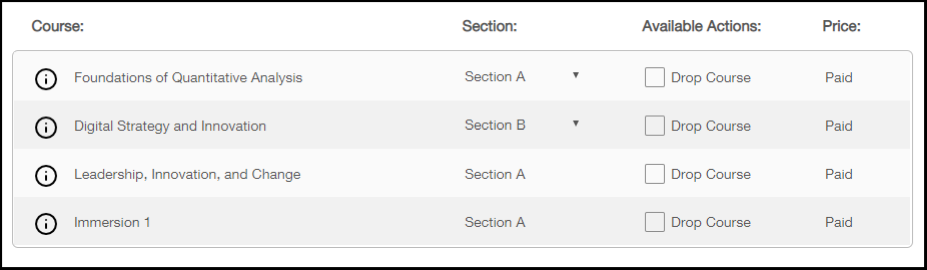Registration and Payment
Key Dates
| Key Date | September 2023 | January 2024 | April 2024 |
|---|---|---|---|
Registration Start | 7/17/23 | 11/20/23 | 2/19/24 |
Loan Application Deadline | 8/7/23 | 12/11/23 | 3/11/24 |
Loan Certification Deadline | 8/24/23 | 12/22/23 | 3/28/24 |
Wire Transfer Deadline | 8/31/23 | 1/4/24 | 4/4/24 |
Registration End | 9/7/23 | 1/11/24 | 4/11/24 |
Add/Drop Deadline | 9/18/23 | 1/22/24 | 4/22/24 |
Course Access | 8/28/23 | 1/2/24 | 4/1/24 |
Term Start | 9/11/23 | 1/15/24 | 4/15/24 |
Term End | 11/3/23 | 3/8/24 | 6/7/24 |
Seminar Start | 11/6/23 | 3/11/24 | 6/10/24 |
Seminar End | 11/17/23 | 3/22/24 | 6/21/24 |
Immersion Start | 12/8/23 | 3/29/24 | 6/23/24 |
Immersion End | 12/10/23 | 3/31/24 | 6/25/24 |
Enrollment Policies
Registration
During registration, you can complete course selection for an upcoming term and pay your term fee. It is critical that you ensure your form of payment will disburse prior to any payment deadline.
Add/Drop
During the add/drop period, any changes you make to your enrollment will result in course refunds or new course fee payments, which will be due before the deadline.
Eligible changes include:
- Adding a course for which you are not enrolled
- Dropping a course for which you are enrolled
- Withdrawal from the term (to withdraw from program entirely or defer enrollment to a later date)
You must drop your course enrollments on My Dashboard and notify your Student Success Advisor in writing prior to the Add/Drop deadline if you wish to pursue any of the changes above.
Refund
Course fee refunds will be issued to students who drop a course prior to the Add/Drop deadline. No refund will be issued to students who withdraw or drop a course after the Add/Drop deadline. If a student drops ALL courses in any given term, a $100 processing fee will be applied to their refund amount.
If your non-refundable enrollment deposit was applied to your first term fee, this will not be included in your refund.
Course Fees
All course fees are listed below.
| Course | Course Code | Course Fee |
|---|---|---|
Competing in the Age of AI | C1 | $6,500 |
Foundations of Quantitative Analysis | C2 | $6,500 |
Operations and Supply Chain Management | C3 | $6,500 |
Programming and Data Systems | C4 | $6,500 |
Data Driven Marketing | C5 | $6,500 |
Data Science Pipeline and Critical Thinking | C6 | $6,500 |
Leadership, Innovation, and Change | S1 | $3,250 |
Leadership and People Analytics | S2 | $3,250 |
Immersion 1 | I1 | $3,000 |
Immersion 2 | I2 | $3,000 |
Forms of Payment
Although it is not affiliated with the program academically, HBS Online administrates the accounting and payment for the Harvard Business Analytics Program. As a result, your payment portal and receipts may include HBS Online branding. If you need a program-specific branded receipt, please contact your Student Success Advisor.
Your HBS Online payment portal is available at admin.myhbx.org. See Registration Instructions to complete your registration and term fee payment when appropriate.
Acceptable forms of payment include credit card, wire transfer, electronic funds transfer, private loan, or scholarship. The program cannot accept a mailed check as payment. Any check received will be returned to sender. Lastly, please note that refunds are not provided for the purpose of changing your payment method.
Credit Card
Accepted card types are Amex, Mastercard, and Visa. Debit cards are accepted if affiliated with one of these companies.
The payment portal will only accept a maximum of two credit card transactions per enrollment.
Wire and Electronic Transfer
All electronic or wire transfers should be executed early enough to guarantee deposit prior to the term payment deadline. Please keep in mind that transfers may take several business days to process.
Bank name: Bank of America, 100 Federal Street, Boston, MA 02110
Bank Acct #: 004640526542
ABA #: 026009593, (for EFT or ACH transfers, please use ABA# 011000138)
Swift Code #: BOFAUS3N
Acct Name: President & Fellows of Harvard College HBS
Reference line to be included by the sender on the wire: hbsonlinefinance@hbs.edu
For prompt and accurate application of wired funds please include invoice number (beginning with PIN) and participant’s name.
After you execute a wire transfer you must input the wire transfer details on your My Dashboard payment page. It is also strongly recommended that you send a confirmation number or transaction receipt to your Student Success Advisor for additional tracking.
Loan
Below is a list of lenders who have indicated that they are willing to provide loans to Harvard Business Analytics Program students. The contact information is provided as a service and not as an endorsement of the lender. You may choose a lender from the list below or any other lender of your choice. Each lender will have its own eligibility criteria and lending requirements.
As a student in the program, you will need to apply for loans each term based on term costs. Harvard cannot accept a one-time loan for the full cost of the program.
If you plan to use a loan, be attentive to the requirements below. A mistake on your part of that of your lender could result in your ineligibility for enrollment:
- You must request a loan for each individual term.
- You must request a loan equivalent to the amount of your expected term fee.
- Your loan should be at the undergraduate level, which some lenders call “first year freshman”; this is typical of a certificate program.
- Your lender must use the ELM code 002155-92 to send a loan certification request to the Harvard Business Analytics Program. Failure to do so will send the loan request to an incorrect queue and delay certification and disbursement.
- You are responsible for ensuring your lender uses the above ELM code to complete a loan certification request correctly.
- Your lender likely uses a drop down menu to select the destination of your loan certification request. They should NOT select “Harvard University” or “Harvard University – Graduate School of Business Administration.” Instead, they should select “HBX Core”, “HBS Online” or select “Other” from a drop down menu and manually input the ELM code.
- Your loan must disburse prior to the Registration End deadline for you to enroll in the term.
- We recommend that you apply for a loan no later than 6 weeks prior to a term payment deadline to meet the disbursement requirement.
- If you plan to use a second payment method (e.g., scholarship, employer funding), your loan request must be equivalent to your term fee less the secondary payout.
Registration Instructions for Loan Users: To ensure our finance department can certify your loan for the correct amount, complete the Enroll and Course Selection steps on your payment portal. Then, proceed to your payment page.
If you plan to use a loan, notify your Student Success Advisor for additional support tracking certification and disbursement.
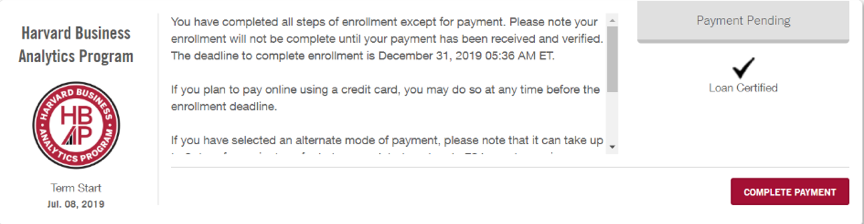
The school will certify your loan within 48 hours of a) course selection completion, and b) loan arrival to the school. Once these two steps are completed, a Loan Certified check mark will appear on your HBSOnline Dashboard on the right side of your term’s enrollment tab.
Scholarship
If you have been awarded a scholarship by any third party, you are required to use it toward each term of enrollment.
Registration Instructions for Scholarship Users: Your scholarship will not be waived from the balance due on your payment portal, My Dashboard. Instead, you will pay what your account balance would be after application of your scholarship and forward the outstanding balance to the program (scholarships@mail.analytics.hbs.edu) to settle the account with your scholarship provider. Do not complete a payment for your entire term fee.
Scholarship awards are posted to student accounts on an ongoing basis during the two weeks leading up to the start of term. You must complete course selection prior to posted deadlines to remain eligible for your scholarship. For additional questions about scholarships, please be in touch with your assigned Student Success Advisor.
For any questions about your scholarship award, please reach out to Student Success prior to completing your registration.
Employer Funding
If you are a new student starting the program and you plan to use employer funding, your employer must complete this Employer Funding Verification Form.
If you require any documentation to facilitate your employer funding (e.g., W-9, vendor request, grade report), please request these from your Student Success Advisor. The expected turnaround time on such documentation is five business days.
529 Plan
The program is not able to issue a 1098-T to be used for your 529 account withdrawal. The Harvard Business Analytics certificate is not delivered from an accredited, credit-bearing part of the institution. As a result, your payments are considered fees and not tuition for tax purposes, which is why we are not able to issue a 1098-T.
Course Access
All students must pay the term balance in full indicated in your registration portal after adding your courses before gaining access to course materials on the Digital Campus or other learning spaces (e.g., Slack channel, Posit, DataRobot).
Course access will be granted two weeks in advance of a term start date to all registrants; thereafter, course access will be granted on a rolling basis one business-day following completed registration. Course access is only granted Monday – Friday.
Prerequisite
You will be eligible to enroll in any course for which you have met the prerequisites.
Please note: the sequence of each term proceeds course → seminar → immersion. You can register for any seminar or immersion if you complete the prerequisite course(s) earlier in a term. Review registration instructions for Course Selection to understand accommodations for the payment portal.
You may not take more than two core courses (C1–C6) per term.
| Course Title | Course Code | Prerequisite |
|---|---|---|
Competing in the Age of AI | C1 | None (Required first course) |
Foundations of Quantitative Analysis | C2 | C1 (Co-requisite for Full-Time) |
Operations and Supply Chain Management | C3 | C1, C2, S1, I1 |
Programming and Data Science System | C4 | C1, C2, S1, I1 |
Data Driven Marketing | C5 | C1, C2, C3, C4, S1, I1 |
Data Science Pipeline and Critical Thinking | C6 | C1, C2, C3, C4, C5, S1, I1 |
Leadership, Innovation, and Change | S1 | C1, C2 |
Leadership and People Analytics | S2 | C1, C4, S1, I1 |
Immersion 1 | I1 | C1, C2, S1 |
Immersion 2 | I2 | C1, C2, C3, C4, C5, C6, S1, S2, I1 |
Class Meeting Times
In addition to the asynchronous content, each course has required 90-minute live sessions and 60-minute peer sessions each week. Class times for the current or upcoming term’s live sessions are listed below.
C1: Competing in the Age of AI Section A
- Mondays at 7:00-8:30 PM ET
- Week 4 Schedule Change: Monday, May 6, 7:00-9:00PM ET
- Additional required session: Thursday, May 9, 7:00-8:30PM ET
- Week 7 Schedule Change: Thursday, May 30th, 7:00-8:30PM ET
- Live Session Dates: 4/15, 4/22, 4/29, 5/6, 5/9, 5/13, 5/20, 5/30, 6/3
C2: Foundations of Quantitative Analysis (FQA) Section A
- Tuesdays at 7:00-8:30 PM ET
- Live Session Dates: 4/16, 4/23, 4/30, 5/7, 5/14, 5/21, 5/28, 6/4
C3: Operations and Supply Chain Management (OSCM) Section A
- Mondays at 7:30-9:00 PM ET
- Week 7 Schedule Change: Wednesday, May 29th, 7:30-9:00PM ET
- Live Session Dates: 4/15, 4/22, 4/29, 5/6, 5/13, 5/20, 5/29, 6/3
C4: Programming and Data Systems (PDS) Section A
- Tuesdays at 6:00-7:30 PM ET
- Live Session Dates: 4/16, 4/23, 4/30, 5/7, 5/14, 5/21, 5/28, 6/4
C5: Data Driven Marketing (DDM) Section A
- Mondays at 5:00-6:30 PM ET
- Live Session Dates: 4/15, 4/22, 4/29, 5/6, 5/13, 5/20, 5/27, 6/3
C6: Data Science Pipeline and Critical Thinking (DSPCT) Section A
- Thursdays at 7:00-8:30 PM ET
- Live Session Dates: 4/18, 4/25, 5/2, 5/9, 5/16, 5/23, 5/30, 5/6
S1: Leadership, Innovation, and Change (LIC) Section A
April 2024 Term
- Mondays and Thursdays 7:00-8:30 PM
- Live Session Dates: 6/10, 6/13, 6/17, 6/20
S2: Leadership and People Analytics (LPA) Section A
April 2024 Term
- Mondays and Wednesdays 6:00-7:30 PM ET
- Live Session Dates: 6/10, 6/12, 6/17, 6/19
I1 and I2: Immersion
April 2024 Term: 6/23/24 – 6/25/24
Registration Recommendations
10-12 Months
| Term | Course Enrollment | Term Fee* |
|---|---|---|
1 | C1, C2, S1, I1 | $19,250 |
2 | C3, C4, S2 | $16,250 |
3 | C5, C6, I2 | $16,000 |
*This term fee does not reflect application of an enrollment deposit or any third-party scholarships.
15 Months
| Term | Course Enrollment | Term Fee* |
|---|---|---|
1 | C1 | $6,500 |
2 | C2, S1, I1 | $12,750 |
3 | C3, C4, S2 | $16,250 |
4 | C5, C6, I2 | $16,000 |
*This term fee does not reflect application of an enrollment deposit or any third-party scholarships.
24 Months – A
| Term | Course Enrollment | Term Fee* |
|---|---|---|
1 | C1 | $6,500 |
2 | C2, S1, I1 | $12,750 |
3 | C3 | $6,500 |
4 | C4, S2 | $9,750 |
5 | C5 | $6,500 |
6 | C6, I2 | $9,500 |
*This term fee does not reflect application of an enrollment deposit or any third-party scholarships.
24 Months – B
| Term | Course Enrollment | Term Fee* |
|---|---|---|
1 | C1 | $6,500 |
2 | C2, S1, I1 | $12,750 |
3 | C3, S2 | $9,750 |
4 | C4 | $6,500 |
5 | C5 | $6,500 |
6 | C6, I2 | $9,500 |
*This term fee does not reflect application of an enrollment deposit or any third-party scholarships.
Registration Instructions
Enroll
- Go to admin.myhbx.org.
- Your username is your personal email account (used to apply to the program).
- On the Welcome page, click Continue to proceed to policy agreements, course selection, and payment.
- On the Policies page, agree to the Community Values, Honor Code, Payment and Withdrawal, and Terms of Use and Privacy Policies. Then, click Continue to proceed to the Course Selection page.
Course Selection
- Any eligible courses will populate under the Add Course menu. Click the dropdown arrow to open this menu.
- Click on a course title to add it. You will automatically be registered for any pre- or co-requisite courses.
- Your course may have multiple sections (i.e., A or B). Any section of the same course will have identical content and instructors but meet on a different day of the week.
- Remove a course by hovering over it and clicking the X.
- Once you complete your course selection, click Continue to proceed to the Payment page.
Payment
- Pay by Single Credit Card
- Under Pay Now By Credit Card, select “Pay [balance] in full with a single credit card.”
- Click the red Pay with Credit Card button.
- Enter your billing information and payment details. Then, click Charge.
- Split Card Payment
- Under Pay Now By Credit Card, select “Split [balance] between two cards.”
- Enter the amount you wish to charge under “Partial amount to pay for this credit card” without a comma or dollar sign.
- Click the red Pay with Credit Card button.
- Enter your billing information and payment details. Then, click Charge.
- Forward Payment Request (for outstanding balance)
- Click the red Forward Payment Request button.
- Enter payer name and email address.
- Click Forward Payment Request.
- To cancel, click Cancel Request.
- Other Payment Options (menu below Pay with Credit Card)
- Western Union
- Redirects to Western Union Business Solutions.
- Loan
- Redirects to loan application sites for Sallie Mae, Citizens Bank, and Baxter Credit Union (See Loan for important details).
- Wire Transfer
- Go to Other Payment Options.
- Click Wire Transfer.
- Complete a wire transfer using the banking details provided.
- Input requested information.
- Click Submit Wire Transfer Details.
- Western Union
Switch a Section (after completing payment)
- Log in to admin.myhbx.org.
- Go to “My Courses.”
- Open the drop-down menu (arrow) next to your current enrollment.
- Click the desired section and submit.
Add a Course (after completing payment)
- Log in to admin.myhbx.org.
- Go to My Courses.
- Select the course enrollment you wish to add.
- Click “Add” under Available Actions and submit.
Drop a Course (after completing payment)
- Log in to admin.myhbx.org.
- Go to My Courses.
- Click Manage Courses.
- Select the course enrollment you wish to drop.
- Click “Drop” under Available Actions and submit.
- Submit
Please note that dropping all courses from a term will trigger a full withdraw if requested before the Add/Drop deadline. There will also be a $100 processing fee applied to their refund amount.
If the request to withdraw or drop courses takes place after the Add/Drop deadline, the student will be placed on a leave of absence status.